Download TikTok Videos with SnapTok Online Sep 2024
Snaptok.net is a free TikTok video downloader that allows you to download TikTok videos without watermarks. Save your favorite TikTok videos in high quality. You have several options for downloading videos: in HD, MP4, or MP3 formats, with or without watermarks.
You don't need to install any additional applications to download your favorite TikTok videos now. Snaptok.net simplifies the process: just copy the TikTok video link, paste it, click on the download button, and that's it. You can use Snaptok.net on mobiles (Android, iOS) and PCs (macOS or Windows).

Key Features of Snaptok.net - TikTok Video Downloader
- Completely free and easy to use
- Download videos directly into your gallery
- No annoying TikTok watermark on videos
- High-speed downloading
- Full HD video quality
- MP4 and MP3 formats are also available
- Highest audio quality
- Unlimited video download option
- No username or login required
- More than one downloading server options
- Download TikTok videos on Android, iOS, and PC

Fast Downloading
Download TikTok videos super fast very easily without any issue

MP3 MP4 Files
TikTok videos can be downloaded in both MP3 and MP4 format as you like

Without Watermark
Download without any kind of watermark so that you can use it however you like

Download Via Link
Copy any TikTok video link and you will be able to download it very easily
What is SnapTok?
Snaptok.net is a TikTok Video Downloader without watermark. This website has tools that allow you to save videos in high quality just by pasting a link or username. iPhone or Android users can download videos directly to their phones using this platform. You can also watch TikTok videos offline or turn them into MP3 songs. These tools make it easy to enjoy TikTok videos anytime, anywhere, and share them with friends. This is a great way to keep up with the fun on TikTok.
Download TikTok Videos in MP3 Format
How to download TikTok without watermark?
you can download TikTok without watermark by following the steps below
- Open SnapTok website.
- Paste the copied link of the TikTok Video.
- Click on Download.
- Select the option you have to download the video [Without Watermark, With Watermark, or MP3 file].
- Wait for downloading.
- Open your device's gallery or browser’s download Folder to find the downloaded video.
Download TikTok video on your mobile phone
If you want to download the TikTok video or remove a TikTok watermark on Android phones, you’ll have to open Snaptok.net and choose a TikTok video.
On the TikTok video page, select the video you have to download. you’ll find the arrow-shaped "Share" button on the right side of the screen. Tap on "Share Button", you'll see the sharing platforms, select "Copy link".
Now open the web page and paste the link into the text field at the top of the page. Then hit the "TikTok download" button to get the link. The file from Snaptok will be saved in your download folder without any logos and watermark in mp4 and mp3 format.
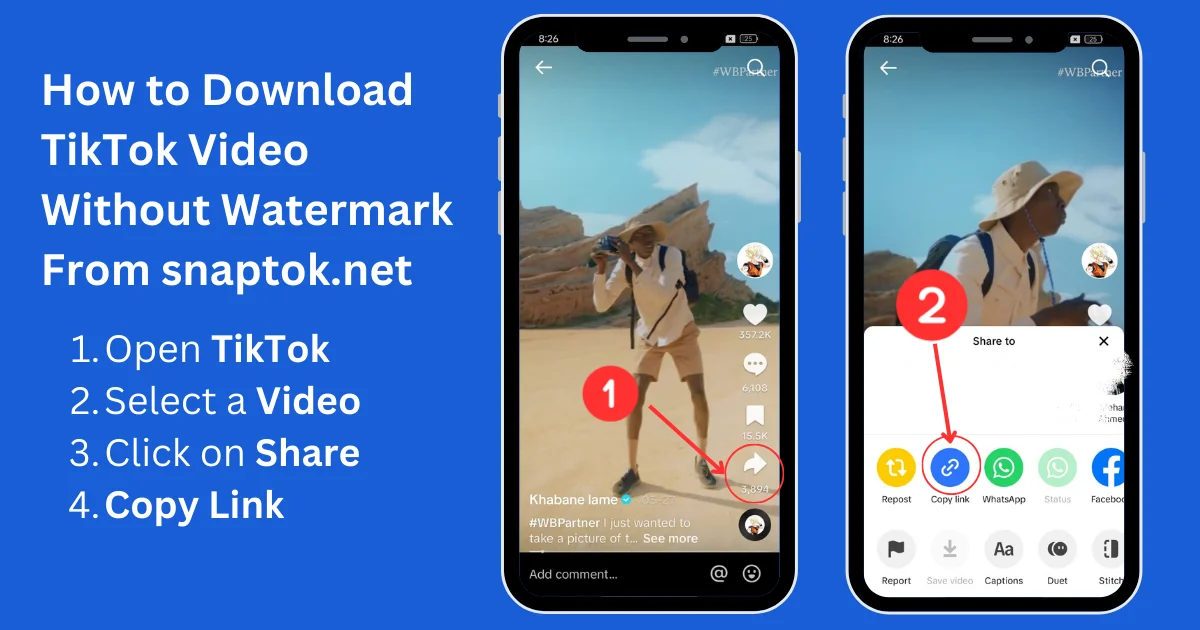
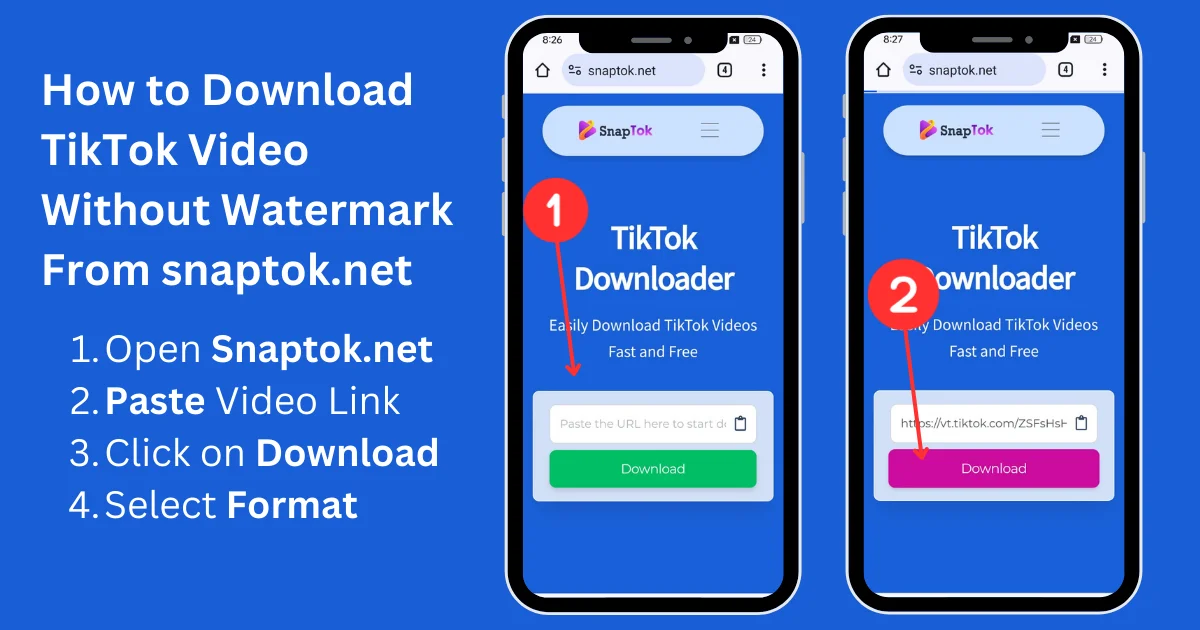
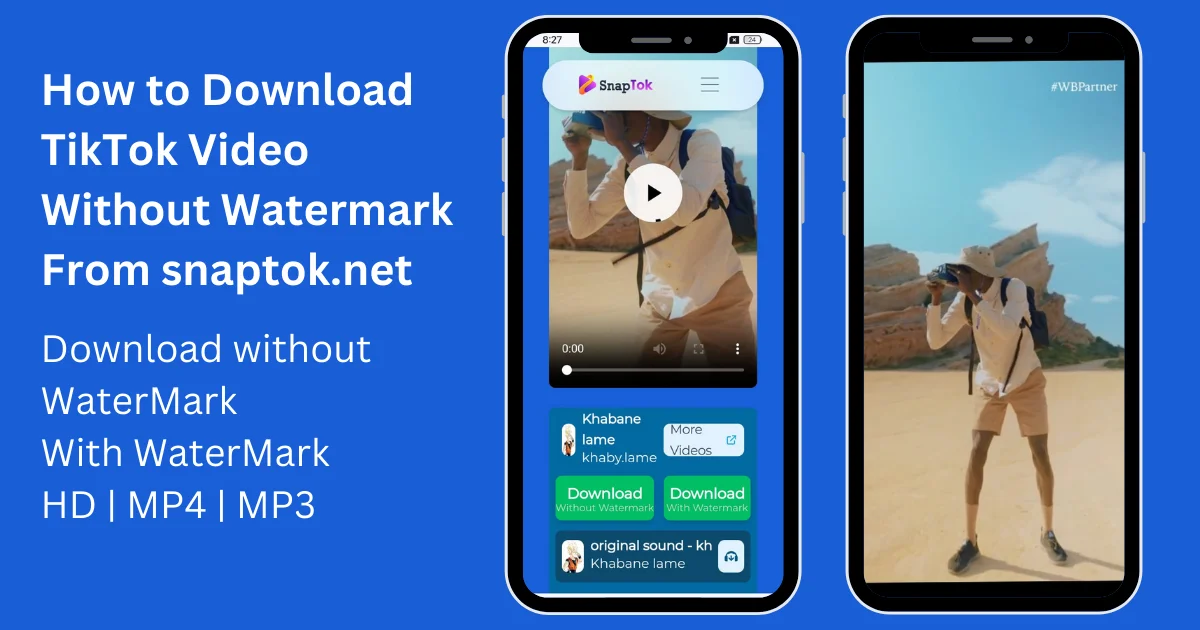
Online TikTok Downloader app for PC
Save your file without any trademark, and in the highest quality using PC. Snaptok TikTok download service works perfectly on Windows, Mac OS, and Linux. Furthermore, PC users are not required to install any additional apps to save TikTok videos. Snaptok provides a very easy and fast downloading method for users to download TikTok videos on a PC.
To use the Snaptok TikTok video downloader without watermark app on a PC, laptop (Windows 7, 10), or Mac, you have to copy a link from the tiktok.
Next, go to Snaptok TikTok Watermark Remover and paste the link in the text field on the main page. After that, click on the "Download" button to get the Video. Select the available formats to download video in mp3, mp4, and without watermark.
TikTok video download on iPhone or iPad (iOS)
If you are an iPhone or iPad user with iOS 17 or older, you can also use a TikTok downloader on Apple device for free. You do not need to install any App from the App Store. You only need to follow the steps below
- Select TikTok Video you want to download.
- Click on "Share Button" which appears at the right corner of the TikTok video.
- Click on "Copy Link".
- Go to Snaptok.net: TikTok video downloader.
- Paste the link.
- Click on Download.
- Select the formats in which you want to download video or remove watermark of TikTok video.
- Find the video in the download folder.
Why should you use Snaptok to download Tiktok videos?
- Easy to use, quick response, safe for users, user friendly.
- Provides videos in HD quality, Better resolution.
- Fast and high speed downloading.
- No login, no sign up.
- No annoying Ads.
- Available for all devices (Android, Mac, PC, Iphone).
- Support all web browsers.
- Provides videos in MP3, MP4 formats.
- Provides videos with or without watermark.
- Free of cost.
- Online use without download an App.
Conclusion
In conclusion, SnapTok.net offers a free and universal solution for downloading TikTok videos without watermarks. This platform supports multiple devices including Android, iPhone, iPad, and computers across different operating systems like Android, IOS, Windows, Linux, and macOS. With its user-friendly interface, SnapTok allows users to download videos in multiple formats such as MP3 and MP4, providing a wide range of needs whether it's watching videos offline or converting them into MP3 songs. SnapTok is best because it's fast, easy to use, free of cost and unlimited TikTok video downloader.
Note: We are not associated or affiliated with TikTok, Bytedance, or Douyin. This website's primary purpose is to assist users in downloading TikTok videos online without watermarks and without any application.
Frequently Asked Questions
Do I need to log in to download TikTok videos on snaptok.net?
What is a TikTok Video Downloader?
Is TikTok downloader safe?
Why can't I save videos from TikTok?
- Creator Disabled Downloads
- Private Account
- It's possible there's a temporary issue with the TikTok app.
- If you're not using the latest version of TikTok, the save feature might not be working properly. Make sure you have the latest version of TikTok app.
- It is also possible that the video is deleted by its creator.
Do I have to pay to download TikTok videos without watermark?
Do I have to install an extension to use TikTok downloader?
Where do TikTok files or videos save after downloading?
When you download TikTok videos or any other files from the internet using a web browser, they typically save to the default "Downloads" folder on your device.
- On your PC or laptop, open the downloads folder and search for TT filec or video by its name.
- You can also check your browser’s downloading history by pressing “Ctrl+J” on Windows and “Cmd+J” on Mac.
- On mobile devices, If you're using the TikTok app, videos might be saved within the app itself or to a specific gallery folder created by the TikTok app.
- If you used a mobile browser, downloaded files are usually found in the "Downloads" folder within your file management app (like Files on iOS or Files by Google on Android).
Do I need to have a TikTok account to download TikTok videos without watermark?
Can the HD TikTok Downloader save videos from personal accounts?
How to get link for TikTok videos?
To get a link for a TikTok video, you can follow these steps:
- Open the TikTok app.
- Find the video.
- Look for the "Share" button, which typically appears as an arrow pointing to the right.
- Copy the link.
- And the link will be copied on your clipboard.
How to save from TikTok video in mp4 on iPhone (iOS) without watermark?
Unfortunately, due to Apple’s strict security and privacy protocols, you will not be able to save TikTok videos without watermark by direct method. Alternatively, you can screen record TikTok video using screen recording softwares.
- But if you are using iOS 13 and later versions, you can download TikTok videos withwout watermark using Safari or Mozilla Firefox.
- Also on iOS 12 and earlier versions, you can download TikTok videos without watermark by using “Documents by Readdle”.
Can I use your TikTok downloader on my android phone?
Can I download TikTok video without watermark in HD?
What is TikTok video without watermark?
How to download TikTok videos without watermark?
Download TikTok videos without watermark in just 2 steps:
- Step 1: Copy the video link, paste it into the input field and hit the download button.
- Step 2: Select your desired video format HD or MP3 or MP4 and then again click on download button and your video will be downloaded in a few seconds.
How to download TikTok videos without watermark on Android phones?
Open TikTok on your android mobile > Find video > Click on share button with arrow icon and copy link > Visit snaptok.net and paste the link > Finally select video format MP4 or MP3 or HD and click on download button.
How to download TikTok videos without watermark on iPhone or How to save TikTok videos with IOS?
- Copy the TikTok video link.
- Navigate to the Safari browser or Mozilla Firefox browser.
- Visit snaptk.net and paste the link here and click download button.
- You can find downloading progress in downloads folder.
- Once it is downloaded, click on share icon and save it to your photos.
- Now if you open photos, this particular video will have no watermark.
- Download and install 'Documents by Readdle' from the Apple Store. You can find it by searching its name in the Apple Store. It's a free app.
- Open the app and tap on the Browser icon located in the menu bar at the bottom of the app window to access its browser function.
- Visit snaptok.net.
- Once on our site, paste the video URL into the input box and proceed to download the video. This method is also suitable for iOS versions 13 and above.
Why I can't download TikTok videos without logo?
There could be various reasons why your download attempt failed:
- Perhaps the video is restricted to certain countries.
- Alternatively, you might have pasted an incorrect TikTok video link. The correct format for a TikTok video link is as follows:
- https://vt.tiktok.com/ZS1gNhD7b/
- https://www.tiktok.com/@example/video/1234567890123456789
- https://m.tiktok.com/v/1234567890123456789.html